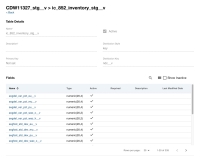What's New in 21R3.3
The Nitro 21R3.3 release includes several new features.
Our release notes offer brief, high-level descriptions of enhancements and new features. Configuration is available by selecting the feature name.
Features
Data Load
Detect and Pull New Files by Object Using Enable S3 Pull
To avoid performance issues and potentially corrupting the next loading step into the Nitro data lake, admins using Enable S3 Pull for connector configurations can configure the scheduled job to detect what was copied and successfully loaded for the given table object and only copy the new files.
Analytics
Veeva Data Cloud Industry Connector
To ensure users can continue to upload new data into Nitro, the Veeva Data Cloud industry connector now supports the updated data model in the Veeva Data Cloud 21R3.4 release.
Nitro Explorer
Certifying Charts and Dashboards
To allow users to determine if a chart or dashboard is accurate and up-to-date, chart and dashboard creators can add their name certifying the information. Users can also filter lists to display only certified charts and dashboards.
Adding Tabs Within Columns on Dashboards
To help visually organize information, users can add tabs within columns on their dashboards.
Two new variables, time_grain and time_column, were added to SQL Lab to allow users to make their dashboards more dynamic. See SQL Templating for more information on using templating variables.
To enable users to upload a parquet file, we added a field for specifying columns to the Use Columns section of the CSV to Database configuration form.
New Videos
The following video was added as part of this release:
User Visible and Behavior Changes
User experience improvements in this release include the following items.
|
Description |
Before |
After |
|---|---|---|
|
To allow users to see what each field means as they are creating a connector, field descriptions were added to the Integrichain inbound connector schema for 852 and 867 transaction types for STG and FTP tables. |