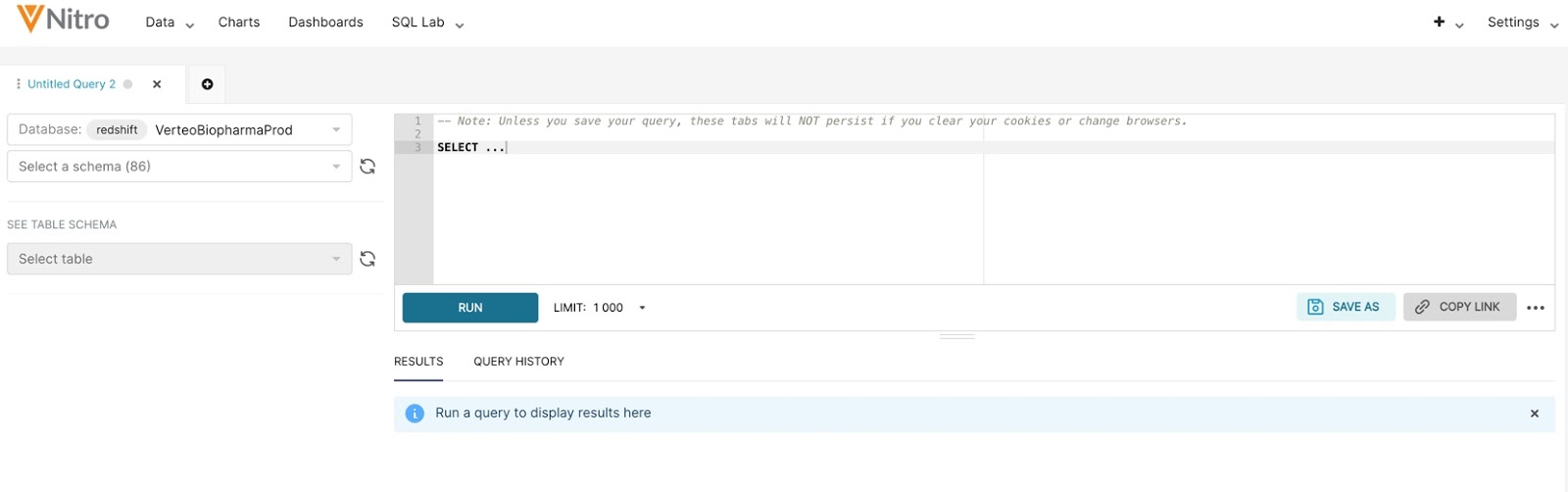Using SQL Lab
Nitro Explorer includes an integrated SQL development environment that allows you to create and run custom queries. Nitro Explorer SQL Lab includes three core components used to author SQL:
- SQL Editor - Navigate Nitro schema/table/column metadata and execute simple or complex SQL queries
- Saved Queries - Save frequently executed SQL queries in the SQL Editor. The Saved Queries page allows you to quickly access and run saved queries.
- Query History - All executed queries are listed on the Query History page
Using the SQL Editor
Nitro Explorer’s SQL Editor allows you to write simple or complex SQL queries to explore Nitro data, then run the queries directly against the data.
Users can reuse SQL queries and datasets by enriching them with template and URL parameters and referencing them in multiple charts and dashboards.
Results are limited based on predefined limits. Max records displayed is 10K records. If you require more data, use Nitro Table Designer.
Query results are returned and displayed at the bottom of the page on the Results tab. Results can be filtered, copied to the clipboard, or downloaded to a CSV. Syntax issues, if any, are also displayed in the results section. The Preview section automatically displays the first 100 rows from the table last selected from the Schema/Table/Column navigator.
Select Explore to save the query as a virtual Dataset and start building charts.
Previously run queries can be viewed using the Query History tab or by selecting Query History from the SQL Lab menu