What's New in 21R2.5
The Nitro 21R2.5 release includes several new features.
Our release notes offer brief, high-level descriptions of enhancements and new features. Configuration is available by selecting the feature name.
Features
Inbound Connectors
A new industry data connector for Veeva Crossix DIFA allows users to view campaign activity. Veeva Crossix DIFA is the leading SaaS platform for measuring and optimizing healthcare marketing across media channels, such as websites and digital campaigns for Rx, OTC, clinical, claims, consumer, hospital, and media data. See the Veeva Crossix DIFA data model.
Users can now select a table to create a moment in time view (snapshot) of the data, saving them time and effort from manually recreating the data. When the job is run, the target table name is appended with _snap. Table snapshot is available for tables in both the DDS and ODS, and for all connectors.
Intelligent Object Connectors for Custom Data Sources
Admins can now use Intelligent Object Connectors to integrate custom data sources without the need to create table definition files. This feature allows admins to load custom files automatically using an Intelligent Object connector, then access those files as any other view using the connector’s database report schemas.
File-Based Load Pattern Updates
New Date Format for STG Batch Load Job Patterns
Nitro now supports the YYYYMM date format for the pt_ftp_stg_batchrawload__v and pt_ftp_stg_batchrawformulaload__v STG load patterns, enabling Symphony PTD Claims to be batched monthly. Previously, only the YYYYMMDD date format was supported.
FTP ODS Load Patterns are updated to use No Schema Binding so that views are retained when an ODS table is dropped. Views are automatically recreated when new data is loaded using FTP. This saves customers time and effort since they no longer need to run a file to re-create the views.
Nitro Explorer
Multiple Nitro Explorers per Cluster
Admins can request multiple Nitro Explorers be added to the same cluster by submitting a Support Ticket. This allows admins to create multiple Explorers with a shared, common cluster, for better access controls and governance.
The Support Ticket must include the business rationale for requesting an additional Explorer. All requests for additional Explorers are subject to review and approval.
Platform
Admins can now automate monthly inbound and outbound Nitro jobs by scheduling jobs with a monthly, bimonthly, quarterly, or triannual frequency. Admins can select the day of the month, start month, and recurrence pattern for each job.
Outbound Connectors
CRM Outbound Connector Indexed Fields in Table Mapping
To more closely map the data being loaded into CRM, admins can now load data to CRM objects referencing other objects in CRM using a foreign key, instead of the SFDC primary key. Foreign keys must be external ID field types on the related objects.
User Visible and Behavior Changes
User experience improvements in this release include the following items.
Platform
Analytics
|
Description |
Before |
After |
|---|---|---|
| Definitions for each field are now included in the Global User table and Global Master Cross Reference table. These definitions help users understand the types of data in each field in the tables. |
n/a |
n/a |

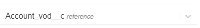
after_thumb_200_0.png)

