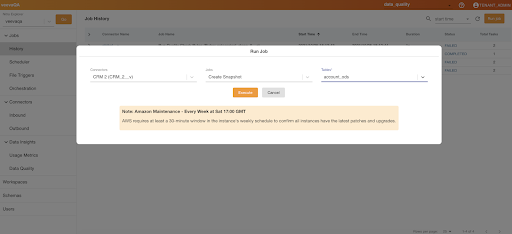Analytic Snapshots
Users can select a table to create a moment in time view (snapshot) of the data, saving them time and effort from manually recreating the data. When the job is run, the target table name is appended with _snap. Table snapshot is available for tables in both the DDS and ODS, and for all connectors.
Snapshot jobs can be run ad hoc, in a job orchestration, or as part of any standard schedule. Most users will configure a monthly or quarterly schedule.
Snapshot jobs can run on only one table at a time, but multiple jobs can be run using a job orchestration.
Snapshot jobs support table shape-shift. Data type change on an existing column is not supported.
Table names are included in snapshot jobs allowing users to quickly determine which tables were created using a snapshot job. Table names selected in the runtime parameters are displayed wherever the snapshot job is listed in the NAC, including the following pages:
- Job History
- Job Scheduler
- Job Orchestration
To run an ad hoc snapshot job:
-
Log into the NAC.
-
Select Run Job from the Job History page.
-
Select the connector.
-
Select Create Snapshot from the Jobs drop down menu.
-
Select the source table.
-
Select Execute.
Snapshot jobs can also be run on any standard schedule or in a job orchestration.