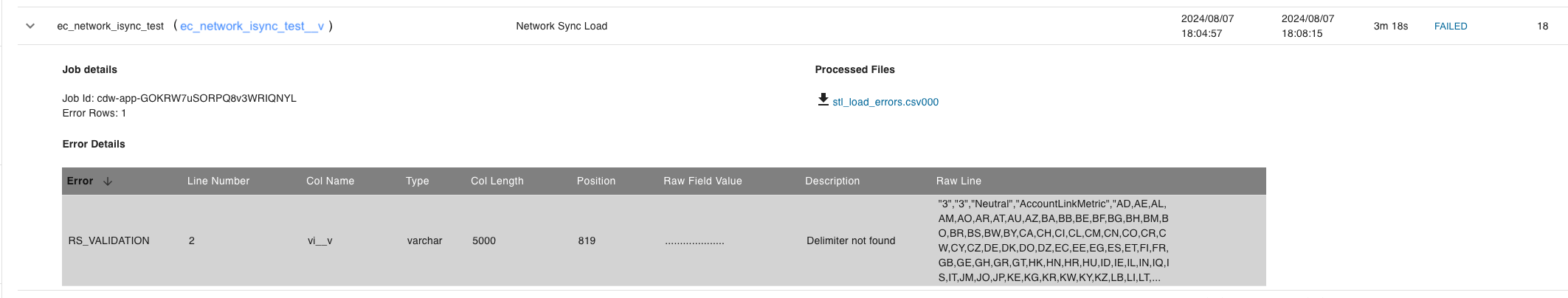What's New in 24R2.0
This release includes several new features.
Our release notes offer brief, high-level descriptions of enhancements and new features. More information is available by selecting the feature name.
Features
Platform
Nitro Admin Console Single Sign-on (SSO)
The Nitro Admin Console (NAC) now supports single sign-on (SSO), allowing users to sign into Nitro with their corporate logins. To support SSO, Nitro uses an external identity provider to authenticate users and pass user information in web browser requests. The customer’s IdP, for example, Okta, must be accessible from the internet, either directly or through a broker or gateway.
To increase the availability of ETL with high volume and concurrent tasks, Nitro now supports ETL server auto scaling based on the concurrent task volume. Configuration is not needed for this feature.
Connectors
Outbound SFTP Connector Algorithm Support
The Outbound SFTP connector now supports the SSH-ed25519 algorithm by default.
The CDA (Common Data Architecture) for Life Sciences is an industry standard for operational data in life science companies. It is a simple set of data structures that are small, easy to understand, and easy to implement. Nitro intelligent sync connectors handle CDA fields from data sources such as Vault CRM, Align, and Network by default. If the data source introduces new CDA fields, Nitro intelligent sync connectors automatically add the new fields to the target tables.
Metadata
Global CIR (Customer Interaction Repository) for Vault CRM
Vault CRM interaction tables are now mapped to the global customer interaction (CIR) table in the Global ODS schema. The following tables are normalized into the CIR:
- Call
- Call Detail
- Sent Email
- Call Key Message
- Remote Meeting Attendee
- Event Attendee
- Medical Inquiry
- Medical Discussion
- Medical Insights
- Survey
- Survey Target
User Visible Changes
Admin Console
- The NAC header bar displays orange for production (production__v) instances. All other instances display a blue header bar. This makes it easier for admins to distinguish between production and other instances.
Production Instance Other Instance 

-
Admins can view the contents of STL Load Errors for the CRM, Vault, Network IS connectors on the Job History page. This allows admins to easily view error information and quickly address the issue.