Intelligent Sync Connectors
Intelligent sync connectors automatically sync metadata and data from other application platforms into Nitro. Intelligent sync connectors are designed to operate with little to no input from the data administrator.
The following Intelligent Sync connectors can be configured using the NAC:
- Salesforce Marketing Cloud (SFMC) Intelligent Sync Connector
- Vault CRM Intelligent Sync Connector
- Veeva CRM Intelligent Sync Connector
- Align Intelligent Sync Connector
- Veeva Network Intelligent Sync Connector
The CDA (Common Data Architecture) for Life Sciences is an industry standard for operational data in life science companies. It is a simple set of data structures that are small, easy to understand, and easy to implement. Nitro intelligent sync connectors handle CDA fields from data sources such as Vault CRM, Align, and Network by default. If the data source introduces new CDA fields, Nitro intelligent sync connectors automatically add the new fields to the target tables.
The Network FTP connector does not support CDA fields from Network. If CDA fields are enabled in Network, a Network FTP connector table definition update is required with the extension yaml files.
Using Intelligent Sync Connectors
To keep the Nitro platform up to date, schedule the sync job that runs as a part of the intelligent sync connector. This can be done using the NAC:
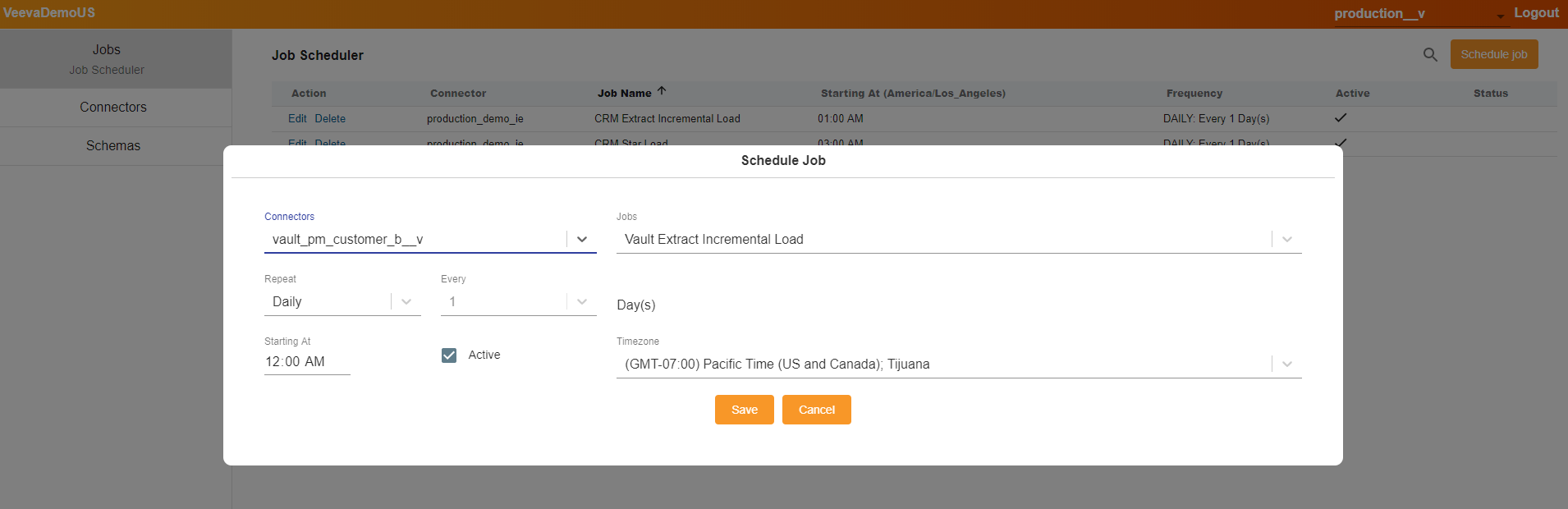
Adding Objects to Allowlists for Intelligent Sync Connectors
In order to add objects to the scope of your intelligent sync connector, add them to the appropriate allowlist. Nitro has a list of core objects included for each Intelligent Sync Connector. Veeva CRM and Veeva Vault customers create and maintain their own objects in each platform. These objects can be included in the Intelligent Sync connector by creating a .yml file and uploading it as a part of the allowlist library.
The following Nitro Allowlist Object tables are available for reference:
- SFMC Allowlist Objects
- PromoMats Allowlist Objects
- Align Allowlist Objects
- CRM Allowlist Objects
- Vault CRM Allowlist Objects
Example
my_custom_object__c.yml
name: my_custom_object__c
enabled: true
source: CRM
mappings:
- sourceSchema: CRM
targetSchema: STG
pattern: pt_crm_stg_incrementalextract__v
filter: where SystemModstamp > $[LMD]
- sourceSchema: STG
targetSchema: ODS
pattern: pt_crm_ods_ed_history__v
blocklistColumns:
- MayEdit
- Lock_vod__c
- createdBy
- lastModifiedBy
- LastViewedDate
- IsLocked
- LastReferencedDate
- createdByIdDo not include blocklistColumns fields in the Nitro database.
The filter mapping attribute is used to filter data outbound from the source, in this case, data coming from CRM. Include a fully qualified SOQL query where clause supported by the Salesforce.com BULK API as a filter.

