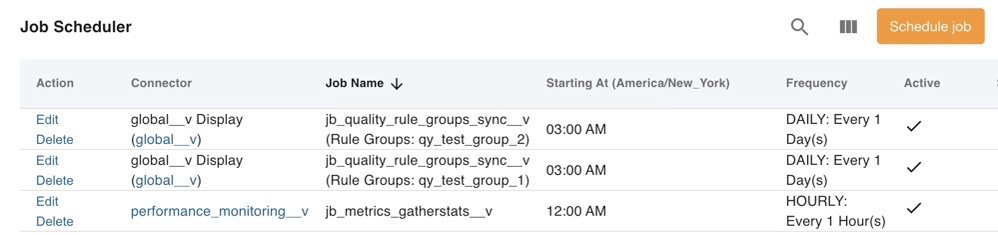What's New in 21R1.1
The Nitro 21R1.1 release includes several new features.
Our release notes offer brief, high-level descriptions of enhancements and new features. Configuration is available by selecting the feature name.
Features
Platform
Nitro can now push data to CRM using a new CRM Outbound Connector. When Nitro data is available in the CRM database, it can be used in native business processes in CRM. For example, HCP-level targeting and segmentation is derived in Nitro from multiple commercial data sources. This insight needs to be tied directly to HCPs in CRM for pre-call planning and other advanced profiling workflows. To do this, admins must map Nitro source tables to CRM target tables.
Users now have the ability to delete file triggers that are no longer needed, freeing up valuable space.
Data Quality Check for Missing Values
A new Data Quality Check can be used to detect missing (NULL) values in a column that exceed a specified percentage. This helps detect issues where data needs to be fixed and resubmitted in a short amount of time. For example, a customer might require all fields in an uploaded table have a non-NULL value because it contains critical order information. Any records that violate this requirement are detected so the data can be fixed immediately and resubmitted.
Analytics
Configurable Channel for Daily Account Product Content Star
Custom channels for Nitro’s channel dimension can now be defined based on values in Veeva CRM using a new field, configurable_channel__v, added to dim_channel__v. The values populated in this field are determined from data in Veeva CRM.
The following fields for the ICS connector are updated as they have increased the length of data being delivered in the ics_867_layout__v table.
Fields lengthened:
- snd_report_group_nm__v
- detail_report_group_nm__v
- detail_report_group_additional_1_nm__v
- detail_report_group_additional_2_nm__v
- detail_report_group_addr_info_1_txt__v
- detail_report_group_addr_info_2_txt__v
- extended_amt__v
Fields added:
- detail_report_group_key__v
- file_date__v
Table Properties updated:
- rollingDateKey
User Visible and Behavior Changes
-
Both the Connector display name and Job Name now display on all Connector drop-down lists. For example, ‘Veeva Data Cloud(veeva_data_cloud__v).’