What's New in 20R1.11
The Nitro 20R1.11 release includes several new features.
Our release notes offer brief, high-level descriptions of enhancements and new features. Configuration is available by selecting the feature name.
Features
Platform
Job Orchestration File Loading
Admins can now schedule an FTP load job as part of a Job Orchestration. Admins do not need to include a control file for each data source.
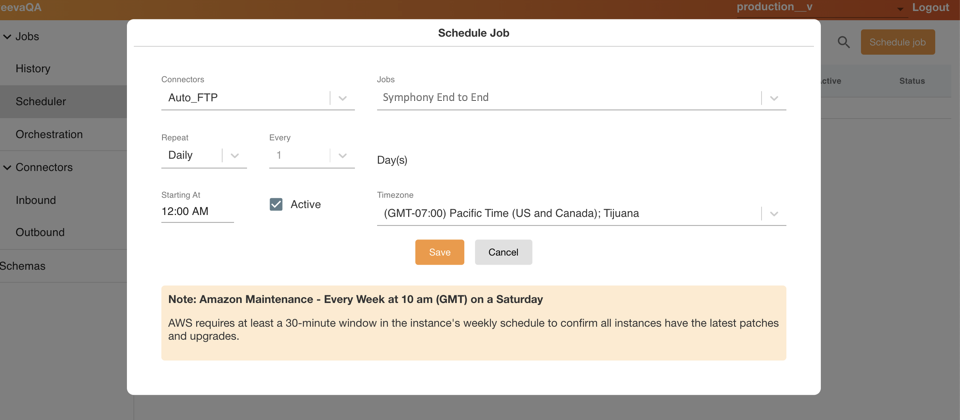
Searching ETL Job History by Job ID
Users can now search for a specific ETL job in the NAC by its job ID.
Additionally, a direct link to each job detail page is now included in the email notifications sent to admins when a job completes.
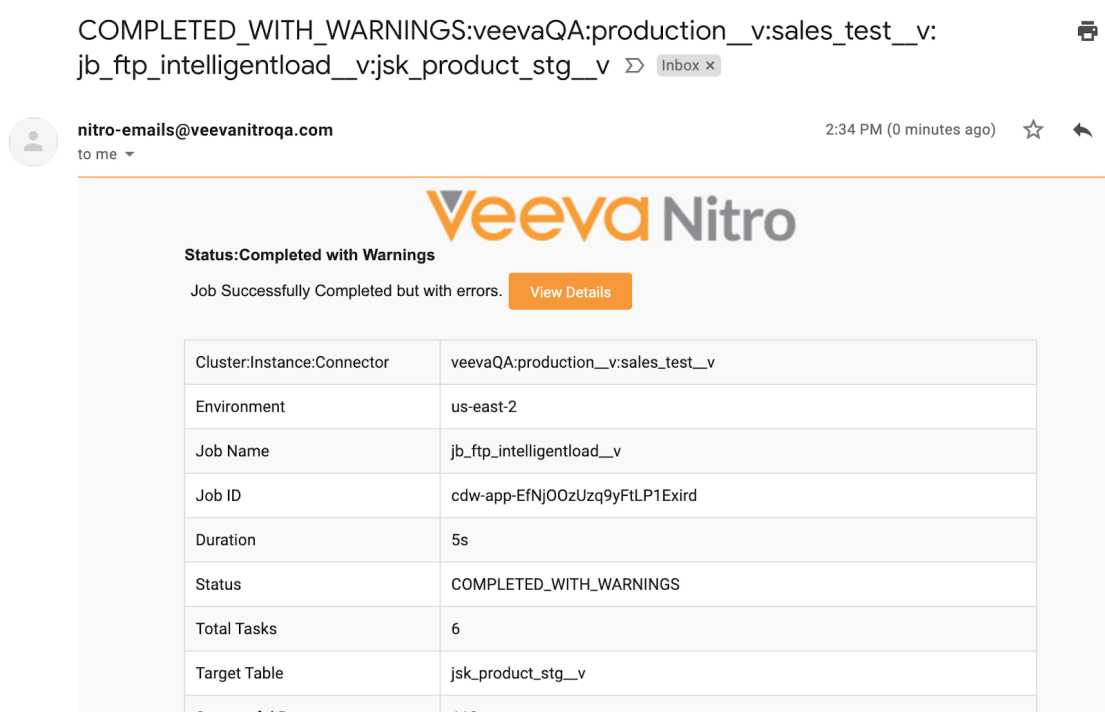
When users select View Details in the email, the Nitro Job History page displays with the job details. If the user is not logged in, they are prompted to do so first.
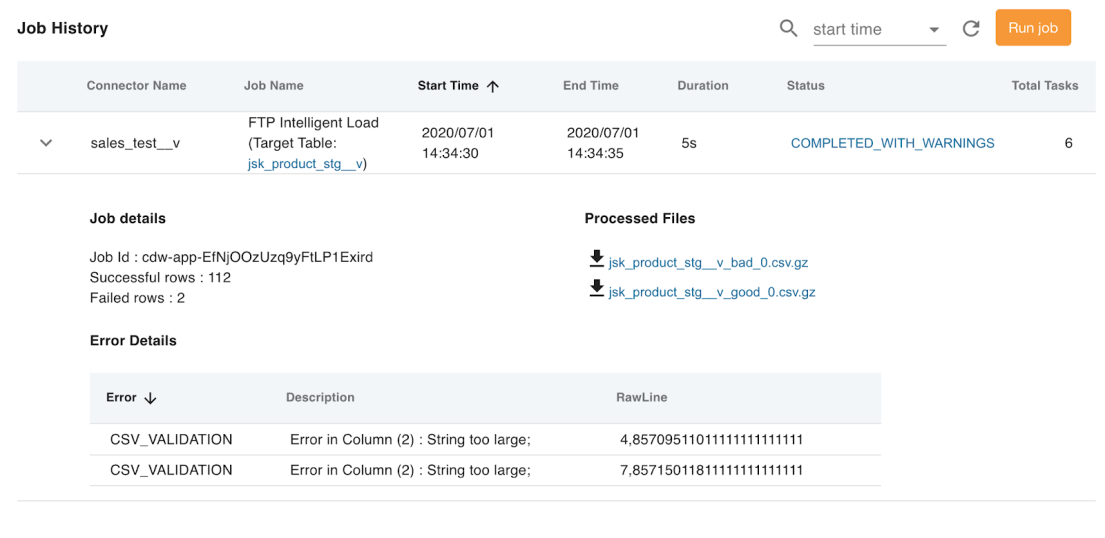
Analytics
Global Operational Data Store (ODS)
A new Global Demographic table provides customers with a singular view of their demographic data without the need for joining multiple tables. This new table is managed by the following jobs:
- CRM Load Global ODS - Maps Account_ods__v to demographic_gbl_ods__v and pulls field data from the CRM Account_ODS_v and Address_ODS__v objects
- Network Load Global ODS - Maps network_hcp_ods__v & network_hco_ods__v to demographic_gbl_ods__v and pulls data from the network_address_ods__v table
If a field is missing from the source connector, the field is left null in the target table.
ODS Rolling Partition Load Pattern
A new rolling partition load pattern allows customers to use a rolling load pattern with a partition key to load data into a table. This pattern should be used when data is provided as a rolling load, but for different sets of data into a single table (for example, sales data provided by market). To use this feature, use load pattern (pt_ftp_ods_rollingpartitionload__v) and two keys: rollingDateKey and ftppartitionKey.
For example, looking at sales data, if partitionKey is set for market_id__v and rollingDateKey is set for week_ending_date__v, when a new file is introduced, all records that fall between the earliest and latest date for week_end_date__v are replaced with the data from the new file where the market_id__v values match.
User Visible and Behavior Changes
Most new features are delivered disabled by default; however users are able to view the following features immediately.
The Job Orchestration canvas is now scrollable in View mode as well as Edit mode, and displays the full connector name, job, source, and target of the node as a tooltip.

