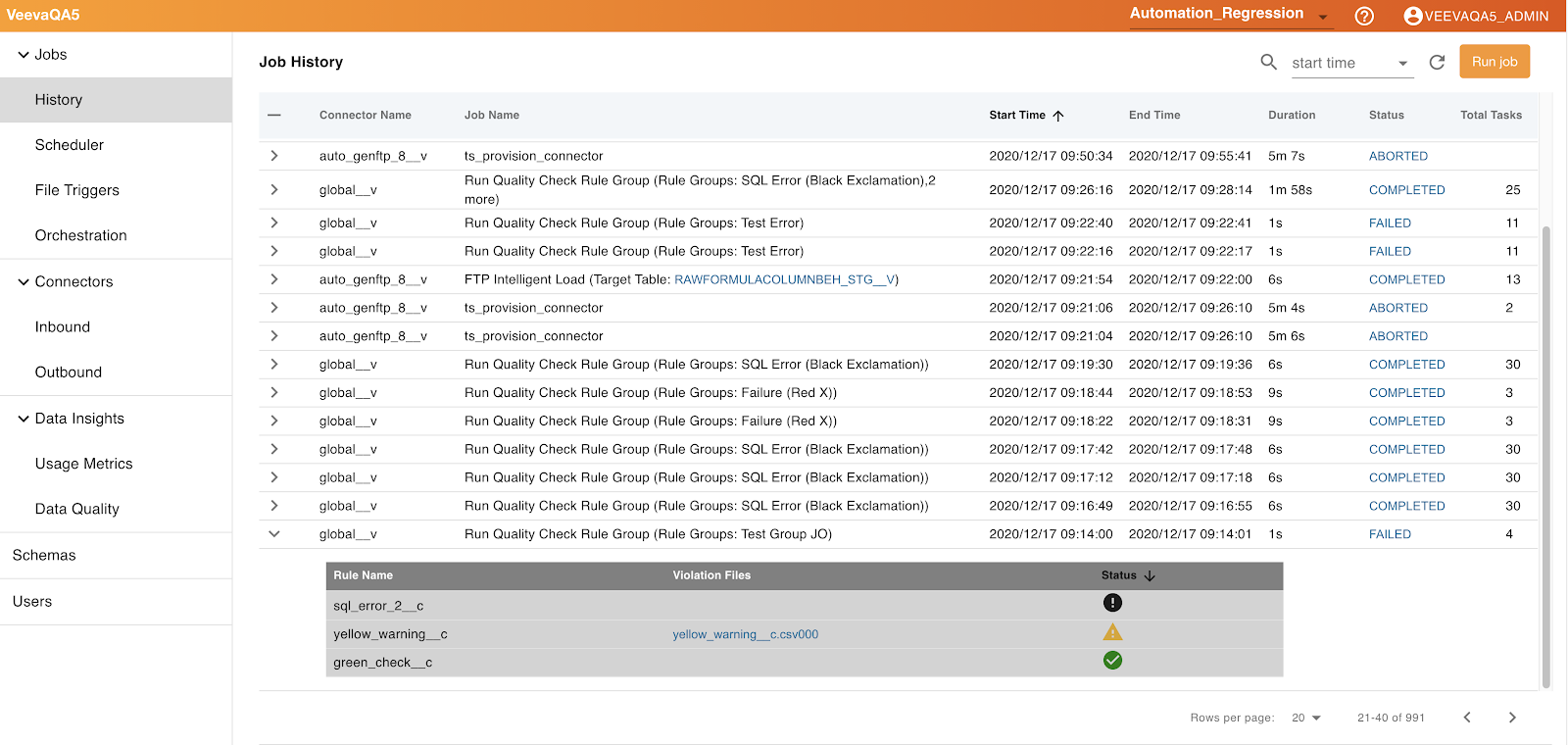Viewing Jobs in the NAC
Users can view job detail information for custom connector jobs using the Admin Console. This enables users to quickly fix any data loading errors and reprocess files.
Users can also view information for jobs initiated by a job orchestration using the Admin Console. This enables users to quickly understand which job orchestration initiated the job(s), then navigate to the job orchestration to rerun the failed job(s).
Available information includes:
- Target table name
- Number of successes
- Number of errors
- Error details
- Error details download link
- Job Orchestration name and link to orchestration (if applicable)
A warning icon next to the job status on the Job History page displays for jobs that completed with data quality violations.
Users can view the details of a job by selecting the Connector Name drop-down. If a job has errors, users can download the processed files to view the errors and make local edits.
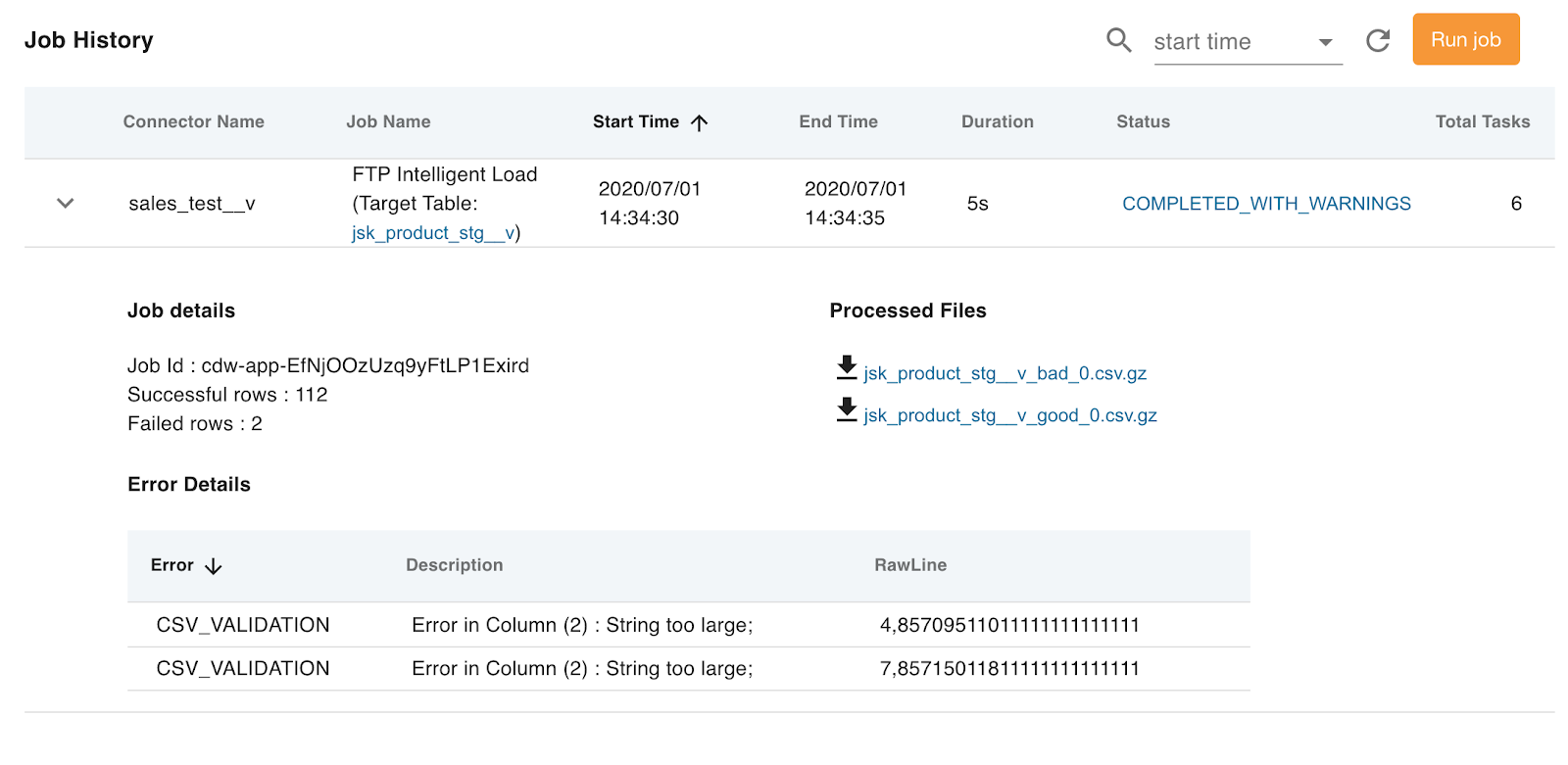
Admins can request to abort a job from the Job History page. If the request is processed, all ETL processing related to the job is stopped.
Target Tables
Target Tables identify which job was processed on which table. Users can access the Target Table from the Job History menu in the NAC. The table provides information related to a particular job.
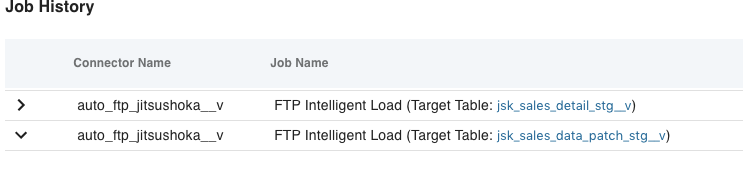
Additional Information
Users can access additional information about a custom connector job from the Job History page without having to access the FTP client folder or the Redshift database. The additional information may contain information about data loading errors.
- Job details, including successful and failed rows
- Parameters passed for each job. When the row is expanded, rules, alert status, and violation file links display.
- Table with error details
- Up to five FTP validation errors with the description and the source file RawLine
- Up to five Redshift ‘stl_load_error’ tables with the description and the source file RawLine. STL Load Errors include the following columns of information to help admins diagnose and solve data loading errors:
- Error
- Line Number
- Col Name
- Type
- Col Length
- Position
- Raw Field Value
- Description
- Raw Line
- Access to the processed files
- Stl_load_error - Redshift table
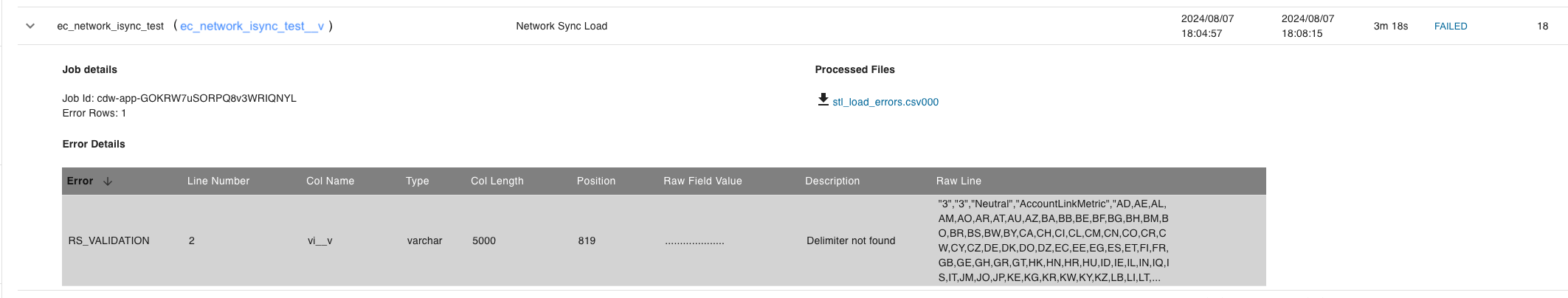
- Success, failed, and error files - FTP directories