Salesforce Marketing Cloud (SFMC) Intelligent Sync Connector
The SFMC Intelligent Sync Connector supports custom data extensions, which enables marketing organizations to do extensive analysis on marketing related activities not related to the SFMC Email application. Through configuration, customers can sync to Nitro data from any custom data extensions configured on the SFMC platform. For example, data extensions housing activity data generated from the SFMC Customer Journey module.
Configuring SFMC Intelligent Sync Connectors
To configure a new connector:
- Log into the NAC.
-
Select Connectors > Inbound from the side menu.
- Select New Connector.
- Enter the following information:
Attribute
Description
Display Name
Name of the Nitro Connector, as it will be displayed in the Admin Console
Name
Name of the connector object as it will be referred to inside Nitro
Description
Narrative description of the connect purpose
Connector Type
Select SFMC
Source System Username
Client ID. To obtain the Client ID check the API component in the SFMC org. Go to Setup>Apps>Installed Packages.
Source System Password
Client password
Source System URL
Endpoint for advanced authentication
“https://” is a required value for this field. Enter only the source system URL after “https://."
Source System ID
Domain Name or blank
-
Select Save.
To configure an integration user(client) in SFMC:
-
Log into SFMC.
-
Go to Setup > Apps > Installed Packages.
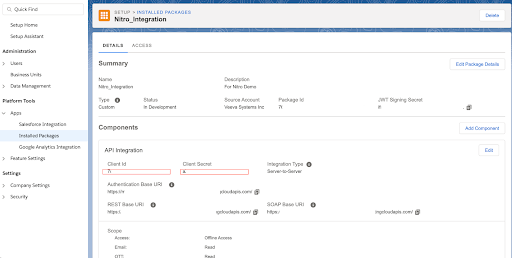
-
Create a client to access an SFMC org in the Components API Integration section.
-
Set the Integration Type to Server to Server.
-
Select Add Component.
Adding Objects to SFMC Allowlists
In order to bring additional objects from custom data extensions into the scope of the SFMC intelligent sync connector, you must add them to the SFMC Allowlist.
These objects can be included in the Intelligent Sync connector by creating a .yml file and uploading it as a part of the allowlist library.
Example
name: custom_object
source: SFMC
mappings:
- sourceSchema: SFMC
targetSchema: STG
pattern: pt_sfmc_stg_de_nokey_fullextract__v
- sourceSchema: STG
targetSchema: ODS
pattern: pt_sfmc_ods_de_nokeypattern__vFor each object type, these patterns are supported to allowlist the objects for SFMC:
|
Object Type |
Supported Pattern from source to STG |
Supported Pattern from STG to ODS |
|---|---|---|
|
No Primary Key Table |
pt_sfmc_stg_de_nokey_fullextract__v |
pt_sfmc_ods_de_nokeypattern__v |
|
Primary Key(s) table |
pt_sfmc_stg_de_keyed_fullextract__v |
pt_sfmc_ods_de_ed_keyedpattern_latest__v pt_sfmc_ods_de_ed_keyedpattern_history__v |

