Users and Roles
For information on adding a Nitro Application User, see Nitro Application User Management.
There are three core users who interact with Nitro:
- System Administrator
- Data Administrator
- Data Consumer
System Administrator
The system administrator is responsible for maintaining the overall health of Nitro by ensuring existing data connectors, ETL jobs, and data extractions are all functioning correctly. The system administrator is also responsible for managing user permissions, provisioning new connectors, and authoring/deploying new ETL jobs.
System administrators interact with Nitro via the Nitro admin console and any SQL client that supports connections to Amazon Redshift.
Database User Password Expiration Email Notifications
To prevent users from losing access to Nitro due to an expired password, an email notification is sent to admins once per month on the 20th when there are user passwords that meet the expiration criteria. All users with passwords expiring in the current month or next month are included in the notification email. The admin can create a Nitro support ticket before the expiration date, requesting the password be reset.
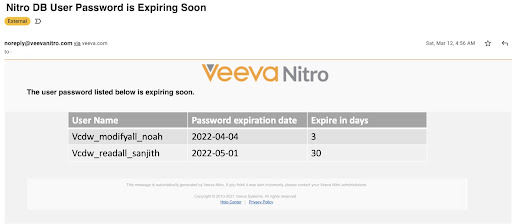
Data Administrator
Data administrators are responsible for understanding the semantics and structure of the data loaded into Nitro. The data administrator defines new aggregations, ETL processes, and enrichment schemes as requested by consumers of Nitro data.
Tasks for a Data Administrator include the following:
Security
Security controls are available to enable Database administrators to specify the following access rights to Nitro data:
- Instance Level - Provides full NAC admin access only to a specific cluster instance. To enable this security configuration, create a Nitro support ticket. Users must also be assigned the Cluster Read-Only role.
- Connector Level - Provides access to specific connectors across all connector schemas. To enable this security configuration, create a Nitro support ticket and specify the connectors to which users need access.
- View-only access - Business users can be granted access to the NAC allowing them to view non-admin content, for example Data Quality or Usage Metrics. To request view-only access for a user, create a Nitro support ticket.
Data Consumer
Data consumers are users or applications consuming Nitro data. These users may be data analysts or data scientists who connect to Nitro directly, or in some cases are connecting to a business intelligence platform which reads data from Nitro. Data consumers are also users who leverage Veeva CRM MyInsights to access reports powered by Nitro data.
Data consumers define business intelligence goals and requirements and work with data and system administrators to see their requirements implemented.

