Accessing the Nitro Data lake from the NAC
Users can access the data files underlying the FTP and Intelligent Object connectors in their workspaces directly from the Nitro data lake using the NAC, instead of using tables in the data warehouse. This provides faster data access and faster data loading into dataframes for insight generation.
To access the Nitro Data Lake using an FTP or Intelligent Object connector:
- Log into the NAC.
- Select Inbound from the Connectors menu.
- Select the connector to access the data you want to work with.
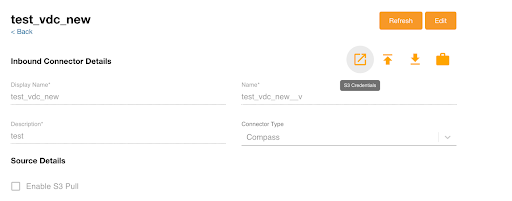
- Select the S3 Credentials icon.
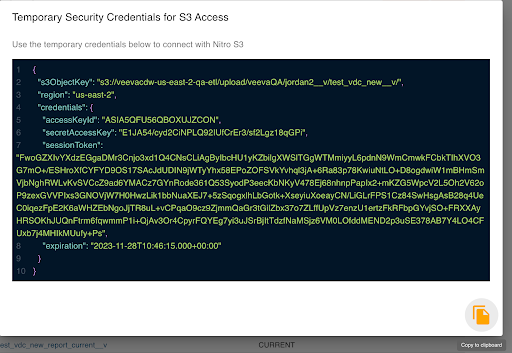
-
Select the Copy icon to copy the temporary tokens, bucket, and region information onto your clipboard.
-
Paste the information into your analytics code to access the Nitro data lake.
To access the Nitro Data Lake for a workspace:
- Log into the NAC.
- Select Workspaces from the side menu.
- Select the workspace to access the data you want to work with.
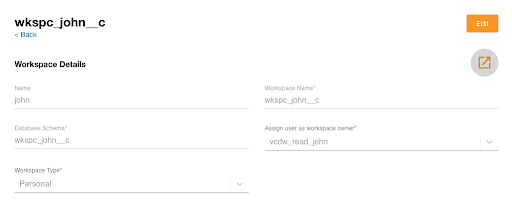
- Select the S3 Credentials icon.
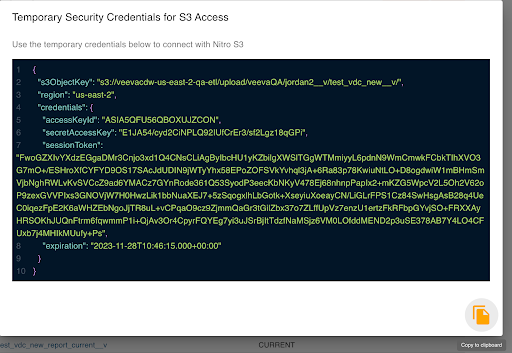
- Select the Copy icon to copy the temporary tokens, bucket, and region information onto your clipboard.
- Paste the information into your analytics code to access the Nitro data lake.
Considerations
- Tokens are valid for 12 hours, after which new tokens must be generated for continued access
- This feature is only available to NAC users with cluster/instance admin access
- For FTP and Intelligent Object connectors, admins can list and read files from the data lake. For workspaces, admins can list, read, and write files from and to the data lake.
Related Topics

