Refreshing FTP Connector Test Data
Admins can easily refresh FTP source type connectors, including custom connectors, in a test instance with the latest data and metadata from a corresponding connector in the production instance, thus syncing their data and metadata. This allows users to test star logic and run test reports with production data.
To refresh an FTP connector in a test instance:
- Log into the NAC.
- Select Inbound from the Connectors menu.
- Select the FTP connector you want to refresh.
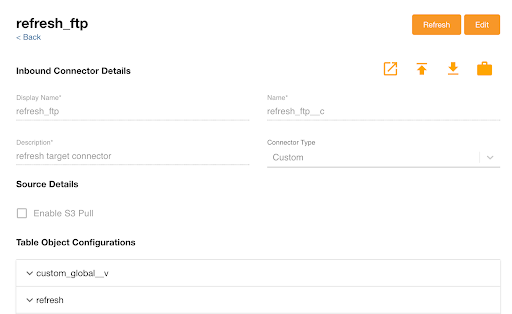
- Select Refresh. This button only displays if the connector source type is FTP and the instance is not production__v.
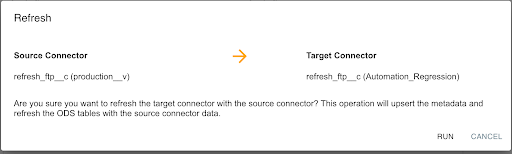
- Verify the source and target connector information, then select Run. A refresh job is queued.

