Running the Nitro Deciling Job
To reduce the cost of producing deciled data and increase HCP targeting effectiveness, the HCP Deciling job ranks targets based on key attributes when admins select a data source, HCP ID, and a value column to decile by. Admins can run the HCP Deciling job multiple times to create different models of deciled data.
To run a deciling job:
- Log into the NAC.
- Select Run Job from the Job History page. Admins can also run deciling jobs as a part of a schedule or job orchestration.
-
Select the global__v connector.
-
Select the Account Deciling job.
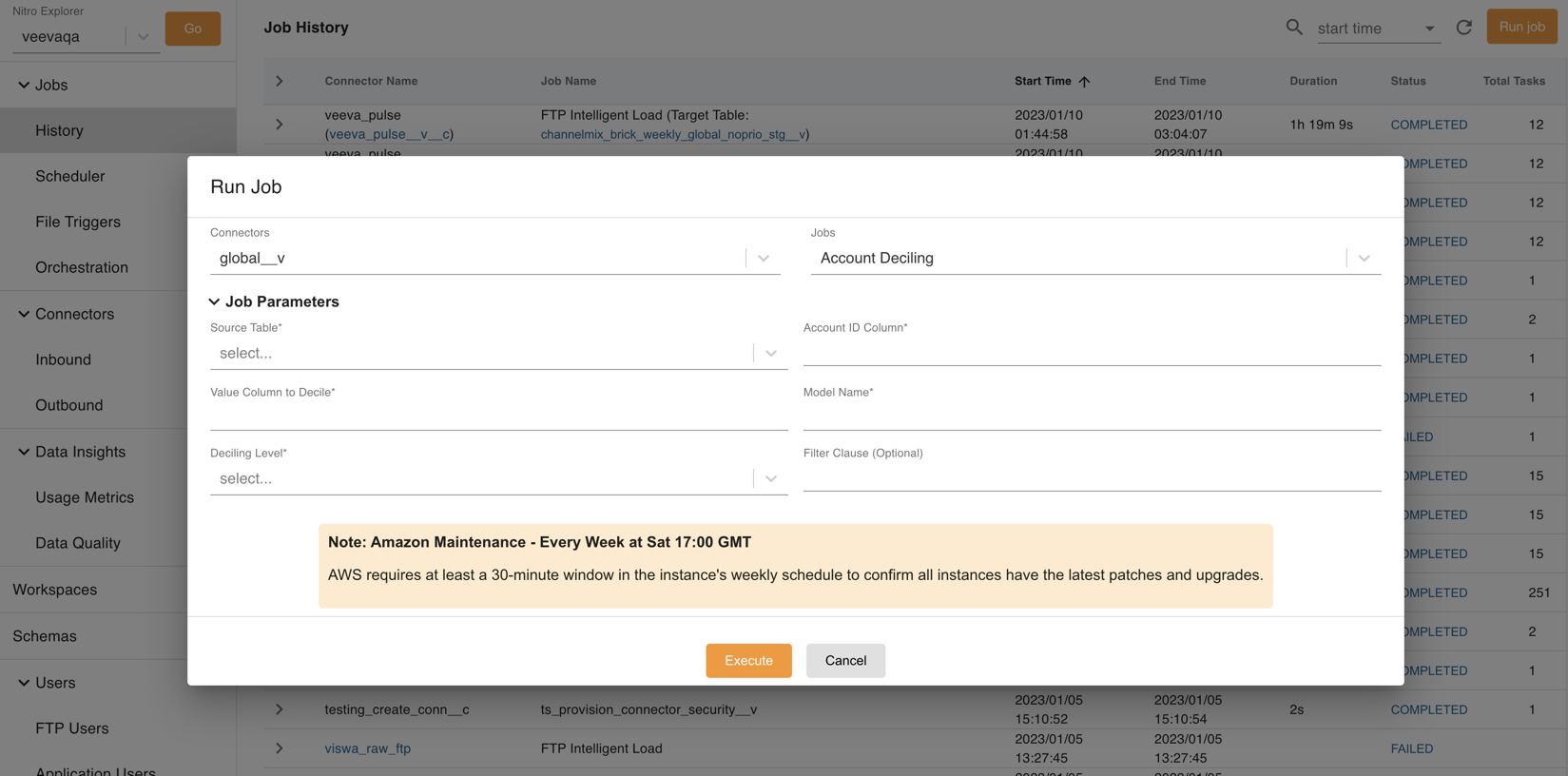
-
Enter the following job parameters:
- Source Table (required) - Select the pre-processed table within the Global__v connector with source data. Columns for Hcp_id__v and value__v are required.
- Account ID Column (required) - Column in the source table holding HCP IDs
- Value Column to Decile (required) - Column in the source table holding the value to be used for deciling. For example, TRx, Sales, or Number of patients seen. The value field can also contain a simple formula used to create a weighted/dynamic value column based on multiple data columns. For example, 5*TRx + 3*NBRx + 10*KOL.
This field does not contain validation. If the expression entered cannot be resolved, the job fails.
- Model Name (required) - Enter a name for the model
- Deciling Level (required) - Enter a decile level. Available values range from 2 to 20.
- Filter Clause (optional) - Add a where clause using a free text field. For example, calls > 0 and product in ('Elixir1', 'Elixir2', 'Elixir3').
-
Select Execute. The table is available in Nitro Explorer for further analysis and visualization. For more information, see Nitro Launch.
When the job runs, the account_decile_models_ods__v output table is created or updated in the Global ODS with the following values:
- Model__v
- account_id__v
- Value__v
- Decile__v
- created_date__v

