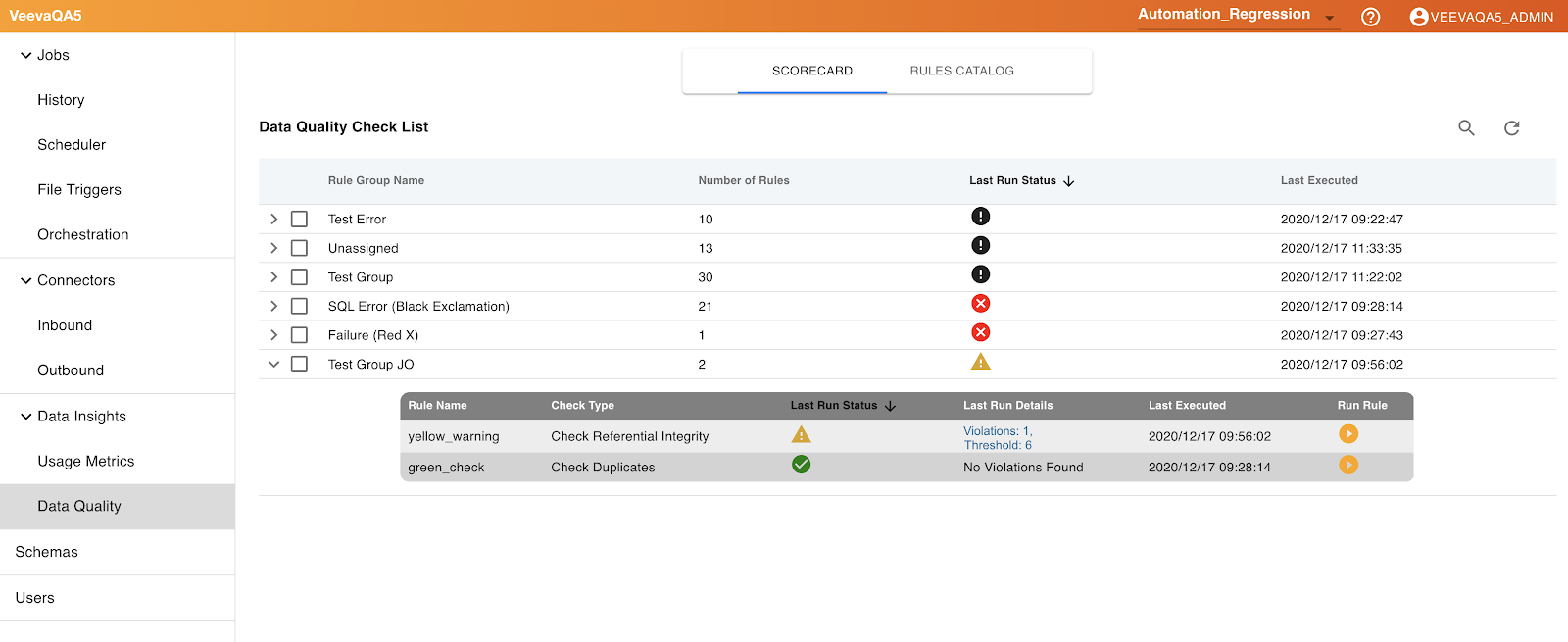Data Quality Scorecard
The data quality scorecard is available in the NAC and displays the last run results for persisted rules on the Data Quality page, including the number of violations and threshold set. Rule checks that ran but failed because of system errors are displayed with an error icon. The Last Run Status icon highlights important items. The Last Run Details column contains information and run results.
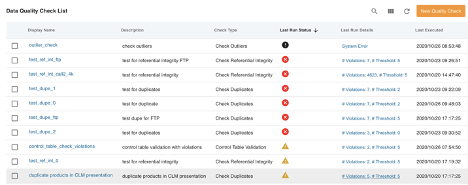
While rules are running, a spinner button displays under the Last Run Result column. Admins must manually refresh the page to view the latest run status.
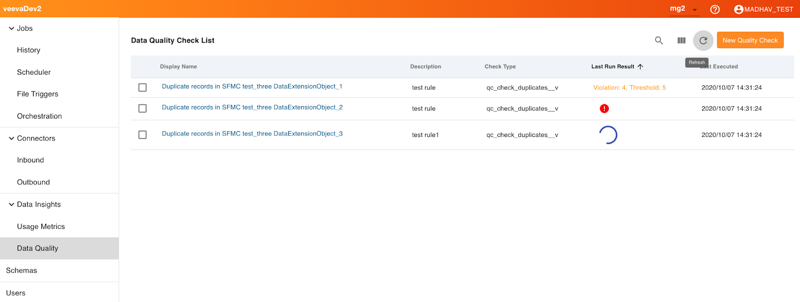
The following features are available:
- Severity Threshold - Admins can add a numeric threshold value when creating a quality check rule to indicate severity. Running a rule executes a SQL query designed to detect violations of a particular type, for example, referential integrity or duplicate ID.If the number of rows returned for a rule (violations) exceeds the threshold, it is considered a severe warning that requires urgent action. The results display on the Data Quality scorecard page and are prioritized in the following order:
- Red (if violations exceed the set threshold)
- Orange (if violations were found but are lower than or equal to the threshold)
- Green (if there were no violations)
- System errors
- No results
- Downloading Quality Check Rules - For rules that run successfully and identify violations, results can be downloaded as a .csv file by selecting the text under the Last Run Result column in the Data Quality Scorecard page.
- Asynchronous Rule Execution - Admins can select one or more rules from the Data Quality Scorecard page in NAC and run them asynchronously.
- Previewing Violations and Optional Download - Users can preview the top 200 violations for the last execution of a rule from the scorecard by selecting the Last Run Details for violations. The preview page displays a maximum of 200 violations along with the job ID through which the rule was last run. Users can download the results as a .csv file.
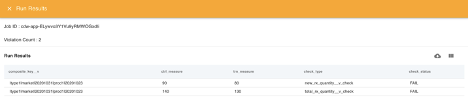
- Rule Group Execution Score - When the row is expanded, the last execution scores display for the rules that ran under the group.